Monthly Archives: February 2012
Trade Secrets à la Koval. Crochet Symbol Charts with Adobe Illustrator CS5
| February 26, 2012 | Filled under My Book, Trade Secrets à la Koval, Writing a book |
Even if I get asked a lot about how I draw my crochet diagrams, just about a week ago I started to use Adobe Illustrator and I really can’t describe how I’m happy with this drawing software and with a new and exactly look of my diagrams I wanted!! And as I promised, I’m so glad to share some helpful links and tips, which helped me a lot. So, let’s go!
Get started
If you don’t have this software, you may want to try trial version of Adobe Illustrator® CS5 first, which is fully functional and offers every feature of the product for you to test-drive. To get started, I would highly recommend Illustrator CS5 Essential Training by lynda. Take your time to watch this course, which includes a detailed explanation of the elements that make up vector graphics, and shows how to use each of Illustrator’s drawing tools. It’s really matters to pass first learning bumps and get comfortable with Ai tools first of all.
Creating crochet charts
To create the charts you will need a library of crochet symbols first of all. You have two options: create your own or purchase a crochet font like StitchingCrochet (or ready-made library if any is available for sell). Below are links to amazing video tutorials how to create diagrams in rounds using StitchinCrochet font by BayviewPaula (sure this technique will work for your custom created symbols too):
StitchinCrochet Tutorial: Part 1
StitchinCrochet Tutorial: Part 2
StitchinCrochet Tutorial: Part 3
StitchinCrochet Tutorial: Part 4
StitchinCrochet Tutorial: Part 5 (final)
Many thanks to Paula for such helpful and clever tutorials! It’s really everything you need to know for creating your very first crochet charts.
Making a library of crochet stitch symbols
Creating your own library of stich symbols makes a sense for several reasons:
- Custom style (stroke weight, cap, corners, etc.)
- Flexibility of work with symbols (to transform, change proportions):

![]()
- Ability to create any customs groups of symbols like petals, shells, etc.
- Create all symbols you needed (StitchingCrochet has most of them, but not all). Well, you may use both: font and partial library to adjust styles.
- Using cool tools (like Blend tool), which doesn’t work with fonts.
Amie, from Nexstitch, has great detailed tutorials on using Adobe Illustrator to create symbols and diagrams on her blog.
Below is a part of my library of symbols, which were created with Line Segment tool ![]() and Ellipse tool
and Ellipse tool ![]() . Make sure the symbols have same Width (mine are 25 px wide) and proportional Height values (sc – 25 px, hdc – 50 px, dc – 75 px, etc.). New Width and Height values can be specified in the Control panel at any time if needed.
. Make sure the symbols have same Width (mine are 25 px wide) and proportional Height values (sc – 25 px, hdc – 50 px, dc – 75 px, etc.). New Width and Height values can be specified in the Control panel at any time if needed.
Creating Shells
Probably there are other and more easy ways to do that, but so far I made Shells by using Envelope Distort.
[one_half]
[dropcap]1[/dropcap] Create a group of 5 dc and 2 hdc, transformed as shown below (click pictures to enlarge).
[/one_half]
[one_half_last]
[dropcap]2[/dropcap] Select all elements with Selection tool ![]() and go to Object > Envelope Distort > Make with Warp. In the Warp Options dialog box, select a warp style Arc. Click Preview check box to see the changes.
and go to Object > Envelope Distort > Make with Warp. In the Warp Options dialog box, select a warp style Arc. Click Preview check box to see the changes.
[/one_half_last]
[one_half]
[dropcap]3[/dropcap] Change Bend and Vertical Distortion parameters to get shape close to this (Blend: 30%, Vertical: –34%).
[/one_half]
[one_half_last]
[dropcap]4[/dropcap] Adjust size as desired. To reshape the envelope, drag any anchor point on the envelope with the Direct Selection tool ![]() if needed.
if needed.
[/one_half_last]
Creating charts of a row projects
I work on Sunlit Rose Bolero pattern now and will show you one of the ways how to create diagram in rows, especially if row is 193 sts wide.
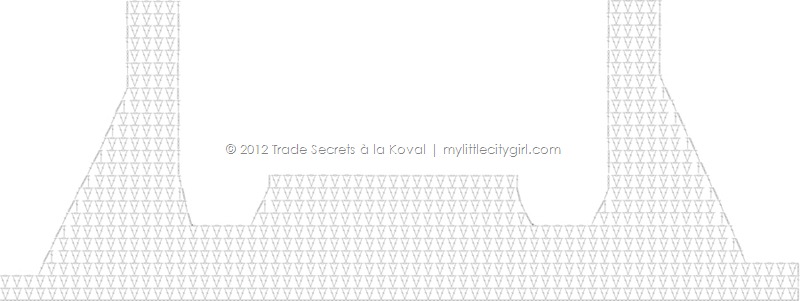
NOTE: I work on a PC in Adobe Illustrator CS5. The set up on a Mac looks a little different and the keyboard shortcuts are different too.
[dropcap]1[/dropcap] Open up a new document File > New. Call it “Body Chart” for example.
Set up options:
- New Document Profile. Choose Custom.
- Size of document. To calculate a Width of document (important for Blend tool), simple multiply a width of ch (25 px) by number of chains (194): 25 px x 193 = 4825 px. For a High – set up 3000 px (it can be easy changed at any time if needed). Click OK.
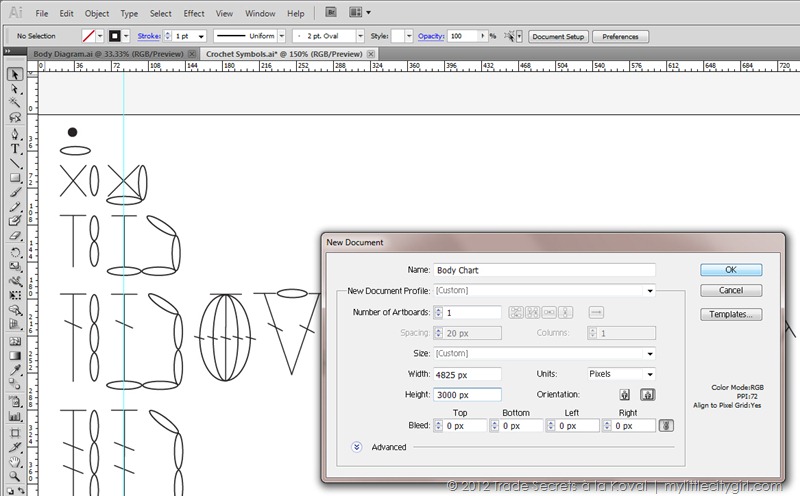
[dropcap]2[/dropcap] Creating beg ch of 193 chs with Blend Tool.
First, start out by copy (Control + C)/pasting (Control + V) a chain stitch from a library of symbols to Body Chart document. Mine is called Crochet Symbols.ai (see screenshot below – highlighted in green). Zoom in to see it closer (look in the bottom, left corner of the workspace). Select a chain stitch with Selection tool ![]() and move a chain to lower left corner by set up next options:
and move a chain to lower left corner by set up next options:
- Reference Point (click at lower left corner of Reference Point icon)
- Set up X and Y value: X=0 px; Y=3000 px . This first chain is start of the blend.
[dropcap]3[/dropcap] Duplicate a chain by pasting (Control + V) or by dragging (my absolute favorite tool so far!): select a chain and Alt‑drag (Windows) or Option-drag (Mac OS) the selection. Set up for second chain (end of the blend): X=4800 px (4825 – 25); Y=3000 px. Set blending options by double-clicking the Blend tool ![]() or choosing Object > Blend > Blend Options. Spacing determines how many steps are added to the blend. Choose Specified Steps and set up 191 (2 chains we have already). Click OK.
or choosing Object > Blend > Blend Options. Spacing determines how many steps are added to the blend. Choose Specified Steps and set up 191 (2 chains we have already). Click OK.
[dropcap]4[/dropcap] Select both objects (chains). Choose Object > Blend > Make. Beginning chain is complete. Change layer name to Ch 193 or Beg Ch. Block layer to prevent any accidental changes (optional).
Some more ideas of using Blend tool. Add new layer. Rep steps 2-3, but with dc stitch and set up Spacing > Specified Steps = 95. Then choose Object > Blend > Make. You will get dc located in “every other” order.
Then create new layer. Rep steps steps 2-3, but with chain stitch placed between first two (X=25 px) and last two dc (X=4800 px). Set up Spacing > Specified Steps = 94. Then choose Object > Blend > Make. You got a row of Mesh pattern in a minutes, don’t you! Yes, you are right – here should be a beginning ch-4, but I’m not finished ;o) So, let’s go back to our Body Chart.
[dropcap]5[/dropcap] To add beg ch-3, you need to resize the artboard (add extra width value to the right). Select the Artboard tool ![]() , click to select an artboard. To resize the artboard, position the pointer on an edge or corner until the cursor changes to a double-sided arrow, and then drag to adjust. Or, specify new Width and Height values in the Control panel.
, click to select an artboard. To resize the artboard, position the pointer on an edge or corner until the cursor changes to a double-sided arrow, and then drag to adjust. Or, specify new Width and Height values in the Control panel.
[dropcap]6[/dropcap] Add new layer and name it Row 1. Copy (Control + C)/pasting (Control + V) a chain stitch from your “library of symbols” to Body Chart document. Align a chain stitch to the beg chain (you should see the word, “intersect” in blue).
Select the Rotate tool ![]() .
.
- To rotate the chain around point A, click once in the document window in point A to reposition the reference point. Then move the pointer away from the reference point and drag in a circular motion, holding down Alt (Windows) after you start to drag.
- Duplicate 2nd chain by dragging Alt-drag (Windows).
- Duplicate 3rd chain by pasting (Control + D). Group beg ch-3.
[dropcap]7[/dropcap] Copy (Control + C)/pasting (Control + V) a dc stitch (Wight value = 25 px, Height value = 75) from a library of symbols to Body Chart document. Set up: X=0 px, Y= 2990 px.
[dropcap]8[/dropcap] Copy (Control + C)/pasting (Control + V) a V-st stitch (Wight value = 75 px, Height value = 75) from a library of symbols to Body Chart document. Set up: X=25 px, Y= 2990 px. Adjust Width and Height values of V-st: Width = 70 (to make a space between V-st symbols of 2.5 px from each side); Height = 75 px. Adjust Height value of dc: Height = 71 px.
[dropcap]9[/dropcap] Duplicate V-st by dragging Alt-drag (Windows). Change Reference Point by clicking at right lower corner of Reference Point icon. Set up for V-st: X=4822.5 px, Y= 2990 px.
[dropcap]10[/dropcap] Set up blending options: Spacing > Specified Steps = 62. With Selection tool ![]() select both V-sts. Then choose Object > Blend > Make. To make second row, duplicate layer Row 1 and change beg sts. To make short rows, duplicate 1st V-st by dragging Alt-drag (Windows) and then duplicate symbol as many times as need by Ctr + D.
select both V-sts. Then choose Object > Blend > Make. To make second row, duplicate layer Row 1 and change beg sts. To make short rows, duplicate 1st V-st by dragging Alt-drag (Windows) and then duplicate symbol as many times as need by Ctr + D.
Looks as I’m completely hooked! ;o) To be continued…
[quote author=”- Amy Chua”] Nothing is fun until you’re good at it. [/quote]
Dewdrop Crocheted Flower Pin. Free Pattern for Kids and Adult
| February 20, 2012 | Filled under Patterns |
Walk in summer woods any time of the year with the Dewdrop Pin! This free pattern features double layers of crochet petals framing a shower of stamens, trimmed with satin leaves in refreshing green. Wear it pinned to your clothes or in your hair, and be a dryad for the day!
This pattern is available for download for FREE (to download: simple click at highlighted in green dewdrop_pin_v1.pdf file on the right ) >>>

| Download: | dewdrop_pin_v1.pdf |
|---|---|
| Updated: | February 20, 2012 |
| Size: | 1.6 MiB |
SKILL LEVEL
![]()
FINISHED MEASUREMENTS
4” wide x 3” long.
YARN
Worsted weight (#4 Medium)
shown: Cascade Yarns Pacific (40% Superwash Merino Wool, 60% Acrylic; 213 yd [195 m]/3.5 oz [100 g]) #02 white – 1 skein
NOTE: Many flowers can be made from a single skein of yarn.
NOTIONS
• 2.5” (6.3 cm) stamens antennae pearl white – 6
• 2” (2.5 cm) padded velvet leaf appliques in green – 2
• 2” (5 cm) safety catch brooch back or hair clip – 1
• Sewing needle and white thread
• Tapestry needle for weaving in ends.
* This pattern involves crochet skills only.
5 pages, 3 pictures, 2 diagrams
Please read and follow my copyright info. THANK YOU! Also, this pattern has not been tech edited, so if you find any mistakes or typos, please let me know and I will fix it.
Writing a Book—a Personal Experience. What’s new
| February 20, 2012 | Filled under Entering, My Book |
First, I’ve added “My Book” to main menu and set up the categories to keep the posts organized:
- Helpful Links (whatever links I’ll find helpful or worth remembering related to the subject)
- Entering (referring to my first venture in book publishing)
- Writing a Book (everything related to writing a book: crochet patterns, charts, title, cover copy, etc.)
- Publishing a Book (figuring out the different publishing activities and concerns and writing about my publishing experience)
On top of that I can proudly report a bit of progress: I’ve solved my old tough problem – find a professional crochet charts software. Once I realized that this software should be vector based then it was obvious that I was looking for a subset of Adobe Illustrator’s functionality (or Corel Draw or Inkscape (free one) or similar vector graphics application). So the name of “professional crochet symbols software” is Adobe Illustrator and I really have no idea why it took me so long to figure it out and I’ve spent hours to draw my charts (just don’t ask me which application I’ve used before LOL). And once you pass first learning bumps and got comfortable with Ai tools – it really takes minutes to draw the charts like these ones.
Seriously. It took me less than 2 days to watch video lessons and create my own library of crochet symbols. I’ll post great helpful links and tips how to get started late this week.
And to celebrate this “outstanding” event :о), I’ve turned this first flower chart into Dewdrop Flower Pin free pattern, which I’ll list just in few. Stay tuned.
Sunlit Rose Ensemble
| February 17, 2012 | Filled under Creations |
[dropcap]S[/dropcap]oft as rose petals at dawn, this bolero and dress ensemble is sure to win any little girl’s heart! The cropped bolero features dainty tiered sleeves, overlapping fronts tied with ribbon, and stylish flower accents at the neckline and on the back panel, while the matching dress is a vision in delicate rose print trimmed with delightful ruffles.
This was another our collaboration with amazing and beyond talented Francoise Lama-Solet! Give your favorite girl this lovely set and watch how she blooms!
And yes, you are right – this bolero is from my Spring’ 2009 collection and I still owe you a pattern as I promised, but never had a chance to work on it. The good news is that this one on my schedule and I’ll start to work on the pattern next week, right after Butterfly Kisses Scarf pattern, which I almost finished (still need to polish a bit and then send to tech editor).
A Wonderful weekend to everyone! We have sunny day here in Seattle, and looks as couple more to come – fantastic! :o)
It’s official!
| February 13, 2012 | Filled under Entering, My Book |

[dropcap]Y[/dropcap]es, it’s official. Let my very first book publishing venture begin! Exciting and scary a bit. Not scary actually, but it’s a kind of good challenge. Publishing a book has been on my to-do list for quite some time, but I’ve resisted writing a book in the past. Not only because I just hated the idea of working on a project for months without anyone seeing even a sneak peek, and without individual pattern releases I usually do monthly. But mainly, in order to put out a quality book, I wanted to learn as much as possible about everything related to writing and self-publishing patterns first. And with gained experience and a number of released patterns I feel ready for this new adventure. I love to challenge myself and discover new things. And one of the biggest challenges so far is to try to get enough thorough the knowledge of the publishing industry and produce the exact book I have in mind.
I decided to write about my publishing experience and share most interesting findings and tips here on my blog. Everyone is invited and very welcome to join! Please feel free to share your publishing experience, links to your published books, funny stories, your thoughts, or even ask the questions you may have. So, let’s go! Below are some info and answers on very first questions I guess you may have.
A knit or crochet book?
See picture above ;o) Well, probably I should start with “knit vs crochet” book, but with Judy, Aeysha, Sarah and all of you, my crochet buddies in mind, I decided to start with a book of crochet designs. The book is about creativity, imagination and inspiration. More details to come…
Why self-publishing
The decision to self publish wasn’t a hard one for me. I love learning and perfecting new skills, and I hope I have most of the skills needed to self-publish that I had gained over 3 years of releasing patterns. But to meet the level of skill required to put out even a quality single pattern, the important thing to remember is that you want it to look excellent (especially if self publish), and if you aren’t passionate in photography or aren’t good with layout, consider on collaborating with the professionals, who can do it flawlessly. Look at the cover, even if it’s just rough draft so far. This was one of our very first collaboration with incredibly talented photographer Alex Koloskov and retoucher Genia Larionova and their absolutely precious twins Sophia and Liliana.This photo was taken about a year ago, and still melt my heart every time I see it as well as many others taken by this amazing team and creative souls!
I also love the flexibility of self-publishing and being able to control what goes into the patterns.
And most important for me, is that I have an opportunity to work and produce the exact book I have in mind.
When to expect the book to be published?
I’m not a big fan of deadlines, don’t you? But I have pretty strong schedule and business plan, which is not only gives clear understanding of the steps you need to take to self publish a craft book, but also keeps you pretty organized.
I’ll keep you updated.
[quote author=”- Fern Reiss, Publishing Game: Publish book in 30 days”] If you want to create a business, first you need to create a business plan. Otherwise, you will never have more than hobby.[/quote]
Butterfly Memories
| February 8, 2012 | Filled under Creations |
Butterfly Memories … because butterflies and flowers always go together ;o)
And with butterfly pin or tiny colorful butterfly appliques instead of leaves, and this scarf will get a different, but probably exactly that look your little one will love! Crochet it in any plain or textured sport, medium or bulky weight yarn and stylize it further by beads, sequins or other embellishments – well, the possibilities are endless.
This such a fun and quick project, and took just about couple hours. And mainly because all flowers are crocheted in one piece, without boring fasting off after each motif and then joining motifs and weaving hundreds yarn tails. Well, you have to weave two tails, but that’s all. It’s about the same technique as used in Watermelon top and Citrus corset patterns, which is truly easy and fun!!
For this sample scarf I’ve ended with adding darling leaves appliques (the look I like the best). But sure this scarf will look great with crocheted leaves too (in the same or contrasting color) … and the leaves can be crocheted as you go with flower motifs too! Let me try to describe with version and make clear charts.
Sneak Peek
| February 7, 2012 | Filled under Creations |
4 motifs + border = baby blanket, colorful summer cover or even afghan – you named it! The weight and type of the yarn and their corresponding gauges result in the various sizes …And plus, for your crocheting pleasure, this pattern includes two styles of border. More info and detail pictures are coming soon ;o)
Ravelry In-Store Pattern Sales Program
| February 1, 2012 | Filled under Announcements, Featured |

I get asked a lot by local yarn shops to sell my patterns and well as for printed version of them. Many Thanks to Ravelry and their innovative In-Store Pattern Sales Program – both these services are now available! This feature lets local yarn shops sell your patterns to their customers. It is growing every month, with new shops and designers joining the program each day.
What it is
Ravelry is pleased to offer a new service for local yarn shops (LYSs), designers selling patterns through the Ravelry Pattern Store, and any customers who want to buy those patterns through brick-and-mortar shops! Designers and shop owners (LYSOs) can opt-in to this service.
How it works
Participating LYSOs can search for patterns available through this service (designers agree to the pricing scale and LYSs sell the patterns at the retail price of the pattern) and sell them to customers through their shops, printing the pattern for the customer in-store if desired. Patterns can also be emailed to the customer and saved in their Ravelry library. At the end of each month, shop owners receive a combined invoice for all the patterns sold during that month, and pay for them through Ravelry via PayPal or a credit card.
You can find more information in Ravelry’s wiki.
To join and set up this program took me about 5 min. Now my 64 patterns are set up for in-store sales and are permitted to sell by 214 retailers. As with everything on Ravelry, here are always the best service and such great new features!
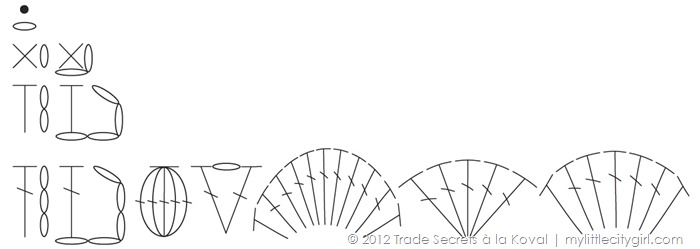
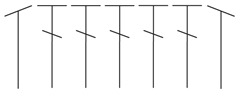



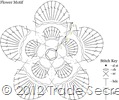
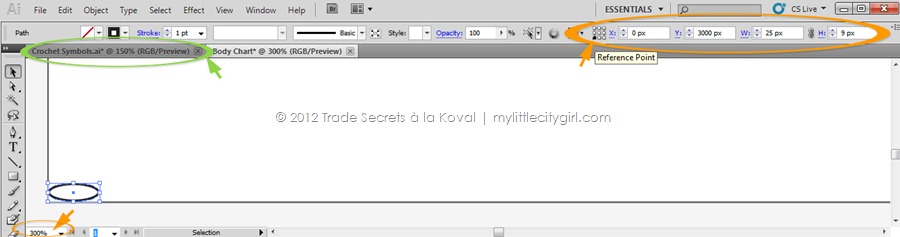
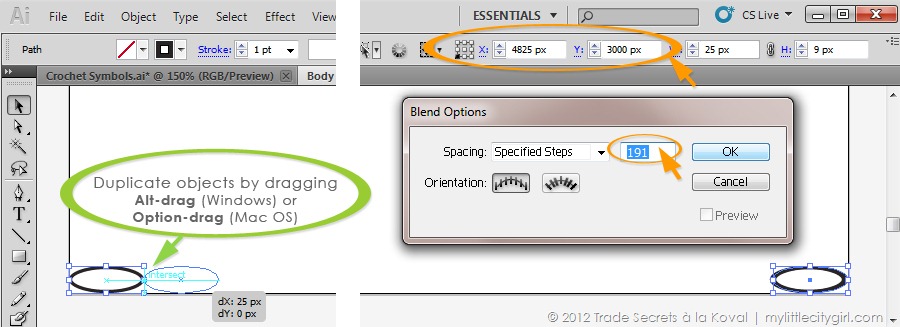
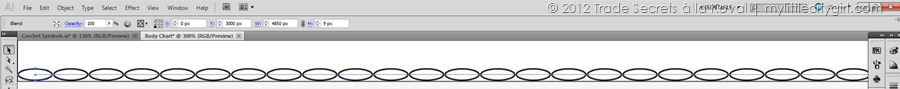
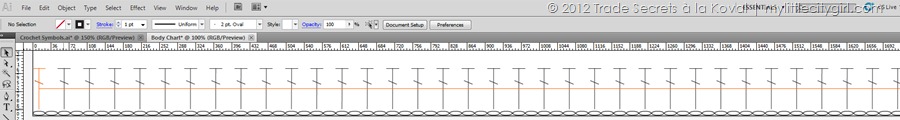
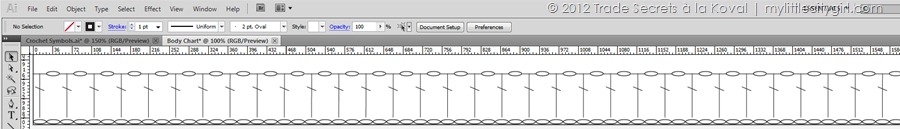
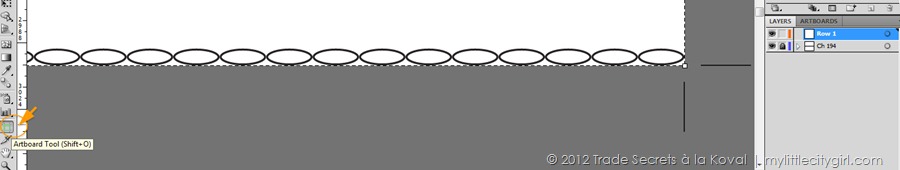
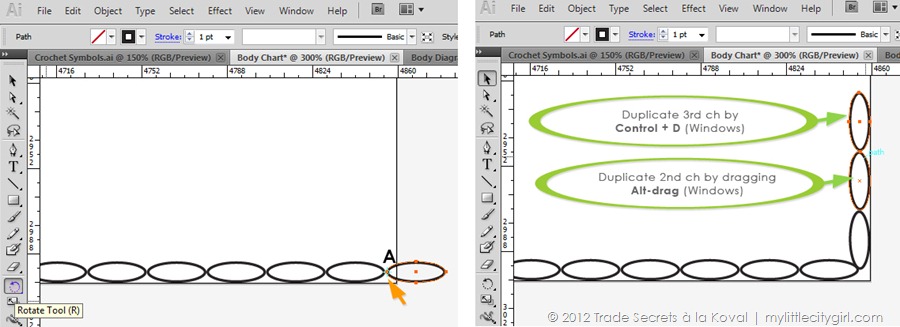
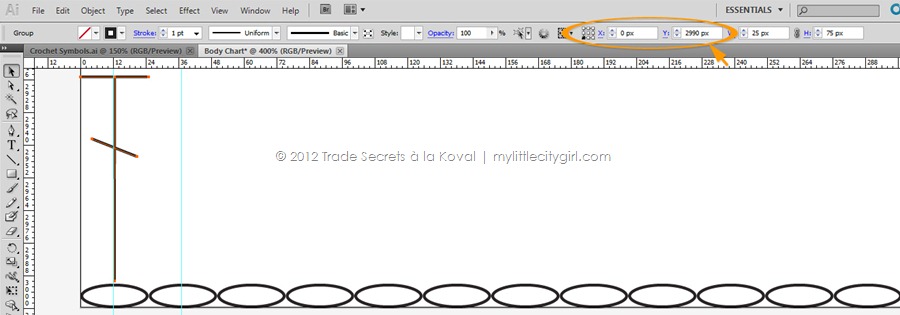
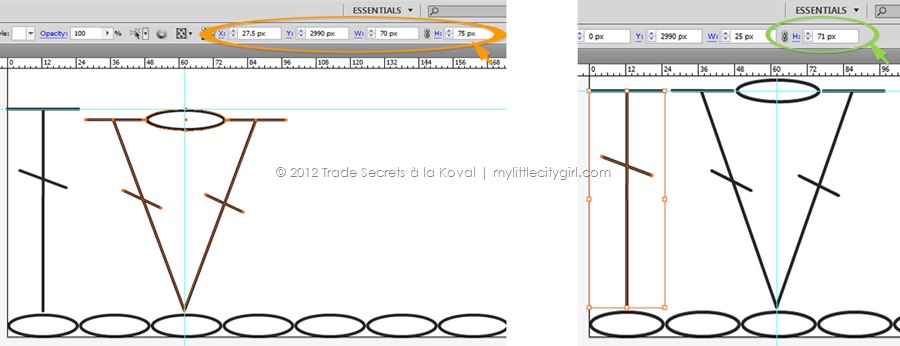
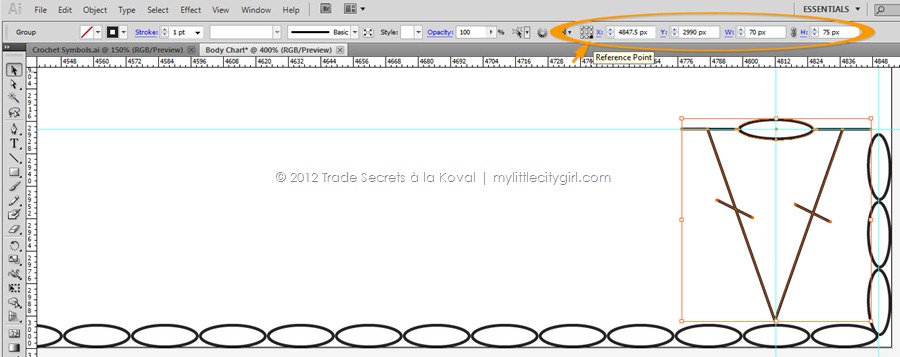
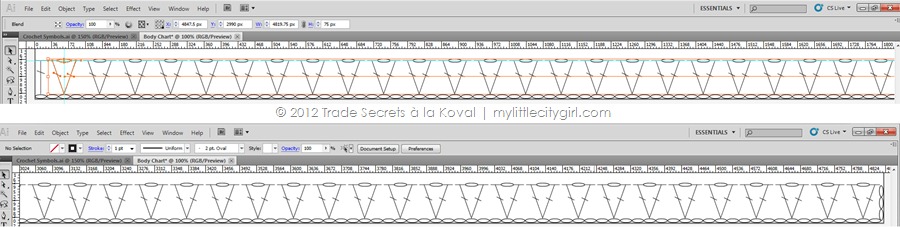
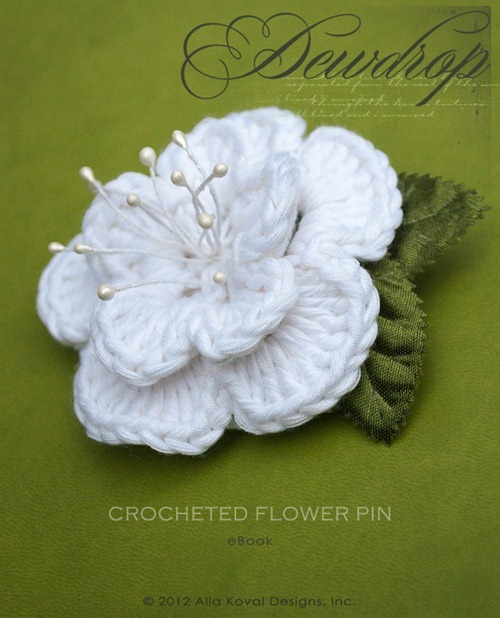
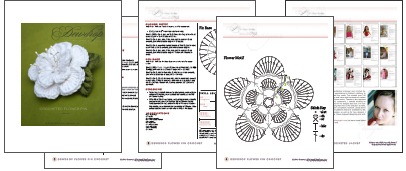
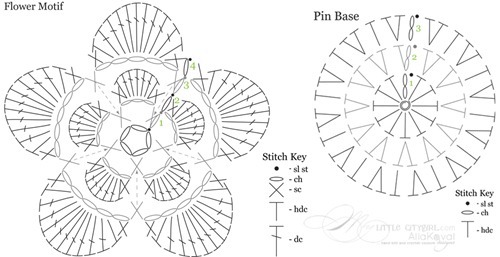










 Shopping Cart
Shopping Cart 
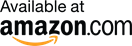












Lets Get Connected